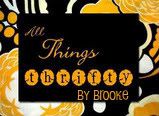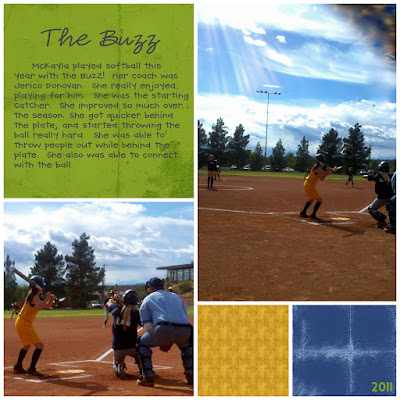
Monday, May 23, 2011
Thursday, May 19, 2011
How to move your Signature to the Right or Center!
of your post or to the right of the post here is how you do it.
Center your Signature
This is how the code should look.
Right Justify your Signature
This is how the code should look.

How to create your own Blog Signature!
How many of you have wanted a personalized blog signature, but you weren’t quite sure how to do it. Or you were afraid of messing up your blog with all the html changes. Well here is a simple way to do this.
How I made my own Blog signature?
First go to www.mylivesignature.com
Step 1. Enter the Name you are going to use. Click “next step”
Step 2. Next choose the Font you like. Please note that there are 120 Fonts to choose from. You can preview before you decide. Click “next step”
Step 3. Next choose the Font size. I used #5. You can choose always go back and make this bigger if needed. Click “next step”
Step 4. Click to change the background color. You can choose a color, or you can make it transparent so that your signature will only show, and not a colored background. I choose transparent because when I change my blog background it will work with anything.
Now pick a text color. I choose black. Click “next step”
Step 5. Set the slope. I am choosing #6. Pick the one you like. Click “next step”
Step 6. Now on this step you have to choose what you want to do with the signature. Click the choice that says Want to use this signature?
Then choose HTML. Click on Generate HTML Code.
Then on the next page click on Generate a code for my handwritten signature.
Step 7. Below the line that says “Generated HTML Code for your signature” You need to copy the HTML code. Now go to your blog!
Okay so are you following me so far. If so you should have your blog up on your screen.
Step 8. Click on dashboard, and go to the “Design” tab. Then click on “Edit HTML” tab. Then click the 'Expand Widgets Box' Find the following code in your blogs html.(Click 'CTRL and F' for a search bar to find this code)
 Paste the code for your signature Directly Below or After the code you see above-
Paste the code for your signature Directly Below or After the code you see above-This is the Signature code!

Remove the code in Green and Keep the code in Purple!
Now save your template and view your blog. You can now look at your posts and the signature has been added.
Step 9. Now enjoy looking at your awesome signature!!!
to help us build our HTML Signature.
Tuesday, May 17, 2011
Look What I did today!
Today I finally created a signature for my blog. If some of you are wondering how to do this, I will be posting the tutorial tomorrow so stay tuned..
Monday, May 9, 2011
Thursday, May 5, 2011
Wednesday, May 4, 2011
It's Offical, I'm out!
but all is well in the Leavitt Home.
I have decided to put my big girl pants on and start planning out my own makeover. Also, If I am lucky enough I might even be able to get Miss Mandi to give me some input since she lives like a mile from me. I sure hope so anyway. I need to get this done and I can do it. I have offically put my mind to work on it. I can't wait to show you all the changes and progress I plan to make. Stay Tuned for updated posts.
Thanks so much to all of you who took the time to vote for me. Seriously!!!
Also, Thanks to Mandi for getting my mind running and a spark under my butt.. Did I just say that.
Thanks Everyone,
Love ya
Tuesday, May 3, 2011
My favorite Meal Planner

I just wanted to take a minute to share a website that I have been using for a few months. I am so sold on this because you can save time and money.
2. You get a shopping list
3. Only buy the things you need
4. Recipes are simple and tasty
5. No hassle meal time
6. Save lots of money
7. Show the estimated cost of the weeks meals
I urge everyone I know to try this program. It has so many choices to fit any family small or large.
I love that you can take this list to the store and only buy the things you need and not spend money on unwanted purchases.
I use the Walmart plan then just adjust as needed.

Final Day to Vote! Please Help Me!
Here is what Mandi over at Vintage Revivals has to say today...
Seriously.
"Do you guys have any idea how close this voting is?
Seriously.
Like 40 of you are within 15 votes of each other.
Seriously.
This is better than Days of Our Lives.
Seriously.
So go rally some more votes.
Seriously.
Or you might be heartbroken when you see that you were only 3 votes away.
Seriously.
And a serious THANK YOU to our sponsors!"
Jackie says......
I am begging everyone to please vote for me before midnight today. I am gonna be so sad if I lose by one vote. Seriously.. Please help me be happy and go vote for me. The link is listed below. Click on it and scroll down to the thumbnails until you see #46.
I am #46, I am #46.
The trick is to click on the star and wait until your page refreshes. If it says you have already voted for this person then your vote went through. Please Please Please do this.
I love you guys so much and Thanks for taking time to do this for me...
P.S. I love that my BFF and I use the same word all the time. "Seriously"
Sunday, May 1, 2011
It's Time to Vote!
It's time for the Voting to start. I can hardly stand waiting for 3 days...
I have added the link below where you go to vote.
I am number 46.
My link says Jackie.
Please Click Here to Vote for Me
I begging you to take the time to vote for me. I really want this. It would be so nice to have some help to decorate my living room. If I win, I will come to your house and help you decorate too. Since you know I love to decorate so much.
You might say I don't really need it cause I can sorda decorate a little, but I have a huge dilemma when it come to my own house. I also find the space I have so difficult because it is so wide open and you can see the kitchen, dining, and living room all in one bam!!
Please vote!!!
I would love to hear from you if you voted for me. I will love your gut's forever!!
Wish me luck Everyone!!!!